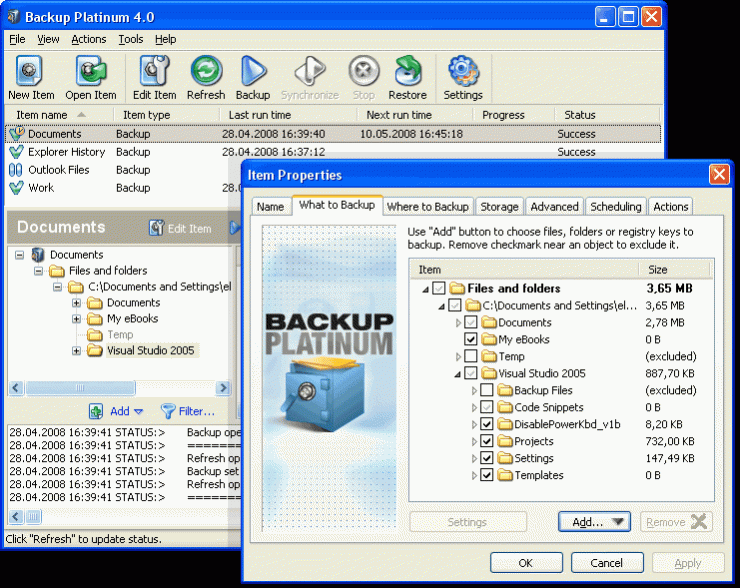Backup Platinum 4.0
Free Trial Version
Publisher Description
Backup Platinum makes a reserve copy of your critical data virtually to any type of storage media: hard or USB drives, CD, DVD and Blu Ray media, FTP server or Local Area Network. The program uses "Wizard" approach to define the backup set: what, where, how and when to backup. 128-bit encryption with Blowfish and multichoice ZIP compression on the fly are available to keep your backups small and secure. Built-in CD/DVD engine allows you to erase the rewritable disk before burning and automatically split large backups to several parts using disk spanning. The program is based on multi-threaded file-processing engine and creates detailed logs of all operations. It also can run in service mode under 2000/XP/2003/Vista to execute scheduled tasks even when nobody is logged in. This tool supports open files backup so it does not fail to process files which are currently in use by other programs.
About Backup Platinum
Backup Platinum is a free trial software published in the Backup & Restore list of programs, part of System Utilities.
This Backup & Restore program is available in English. It was last updated on 27 March, 2024. Backup Platinum is compatible with the following operating systems: Windows.
The company that develops Backup Platinum is SoftLogica. The latest version released by its developer is 4.0. This version was rated by 5 users of our site and has an average rating of 2.8.
The download we have available for Backup Platinum has a file size of 4.19 MB. Just click the green Download button above to start the downloading process. The program is listed on our website since 2008-05-01 and was downloaded 556 times. We have already checked if the download link is safe, however for your own protection we recommend that you scan the downloaded software with your antivirus. Your antivirus may detect the Backup Platinum as malware if the download link is broken.
How to install Backup Platinum on your Windows device:
- Click on the Download button on our website. This will start the download from the website of the developer.
- Once the Backup Platinum is downloaded click on it to start the setup process (assuming you are on a desktop computer).
- When the installation is finished you should be able to see and run the program.